May 08, 2019
 733
733
- If you need help during this process, please contact our Helpdesk.
- Open Nervepoint Access Manager in your browser.
- Click and drag the slider bar from left to right, then click Next.
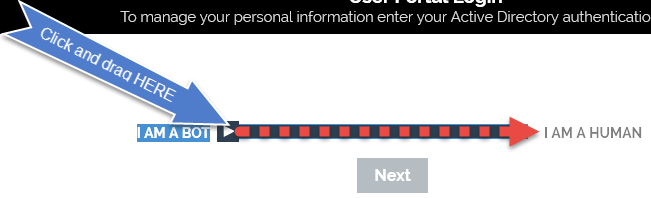
- Enter your Summit username and password.
- Click on "User Setup Wizard" to begin the registration process.
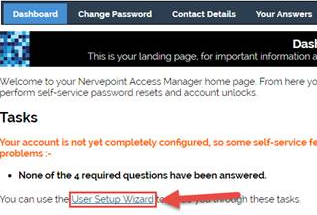
- Complete the registration tasks, including your email address, mobile phone number, and security questions.
- Please note, you must fill in at least 5 questions in order to complete registration.
- You can now unlock your account and reset your password any time, without needing to contact IT.



